Table of Contents
- Introduction
- What Is Udyog Aadhaar and Why Was It Introduced?
- Is Udyog Aadhaar Still Valid in 2025?
- UIDAI QR-Based Verification (2025 Update)
- Udyog Aadhaar vs Udyam Registration: What’s the Difference?
- Migrating from Udyog Aadhaar to Udyam: Here’s How It Works
- Errors to Avoid During Verification
- Conclusion
If you registered your MSME under the Udyog Aadhaar system, you’re now holding a legacy document. And like any legacy, it needs closure—or an upgrade.
Back in 2015, Udyog Aadhaar simplified MSME registration with a single-page form. But the government has since moved to a more structured system—Udyam Registration—and sunset Udyog Aadhaar in the process.
Still, many businesses find themselves needing Udyog Aadhaar verification in 2025. Whether it’s to retrieve old records, apply for bank loans, or transition to the Udyam portal, verifying your UAN (Udyog Aadhaar Number) remains a crucial step.
This guide walks you through everything:
- How to verify your Udyog Aadhaar online
- How to migrate to Udyam if you haven’t yet
- What changed in 2025 with UIDAI’s new QR-based Aadhaar verification
- And how to stay compliant and eligible for MSME benefits going forward
If you’re still treating your Udyog Aadhaar as an active registration, it’s time for an update. Let’s start with the basics.
What Is Udyog Aadhaar and Why Was It Introduced?
A few years back, registering a small business in India took time—forms, visits, and waiting. So in 2015, the government launched Udyog Aadhaar. It was a simple fix. You entered your Aadhaar number and basic business details online. That’s it. You’d get a 12-digit number called the Udyog Aadhaar Number (UAN).
For small businesses, this was a game-changer. You didn’t need to pay anyone, you didn’t need to stand in line, and you didn’t need to run around collecting documents.
Why did it matter?
With that number, you could:
- Apply for MSME loans without collateral
- Get subsidies for tools like ISO or barcodes
- Join the GeM portal and sell to the government
- Use the MSMED Act to claim delayed payments
It was fast and easy, and for a while, it worked well. But it also had issues—no PAN linkage, no GST check, and very little verification.
So in 2020, the government launched Udyam Registration. It was tighter, cleaner, and linked to other systems like GST and income tax. Udyog Aadhaar was phased out. You can’t register under it anymore.
Still, if you got your business registered under Udyog Aadhaar back then, that number’s still in the system. You might need it now to prove an older registration, apply for a loan, or move your data to Udyam. That’s where Udyog Aadhaar verification comes in—even today, it serves a purpose.
Is Udyog Aadhaar Still Valid in 2025?
No. It’s not valid. You can’t use it to register. You can’t apply for new schemes with it. It doesn’t count as an active MSME certificate anymore. That door closed years ago.
But weirdly, it’s not completely useless either.
Let’s say you registered your business in 2017 using Udyog Aadhaar. That number—the 12-digit one—is still in the system. It’s sitting there, tied to your old details. If someone needs to pull up your business history from back then, that’s the number they’ll ask for.
And sometimes you’ll need it:
- If you’re shifting to Udyam and want to carry forward your details.
- If a bank wants to confirm your earlier registration.
- If there’s some government document that needs to trace your MSME history.
You’re not using it to apply for anything new. You’re just using it to prove you existed.
So is it valid? Not really. But is it still around? Yeah. Which is why Udyog Aadhaar verification still matters. It’s about looking back, not moving forward.
How to Do Udyog Aadhaar Verification Online
If you’ve still got your Udyog Aadhaar Number and you need to check if it’s in the system, you can do that online. The old site still works. It’s not pretty, but it gets the job done.
Here’s how you check it:
- Go to this link: https://udyogaadhaar.gov.in/UA/PrintAcknowledgement.aspx
- You’ll see a form. In the first box, enter your 12-digit Udyog Aadhaar Number (UAN).
- Below that, enter the mobile number you used when you registered.
- Then click on “Generate OTP.”
- You’ll get a text message with the OTP. Enter it in the box that shows up.
- Click “Validate & Generate.”
If your number is in the system, you’ll get a page showing your business details. You can print it or save a PDF.
That’s it. No fancy portal, no dashboard — just a basic form and your old data.
A few things to watch out for:
- If you don’t have the same mobile number anymore, you might not be able to generate the OTP.
- Sometimes the site times out or fails to load. Try late at night or early morning if it’s glitching.
- If the number isn’t found, double-check the digits. Don’t guess it — look it up in your old documents.
And no, you can’t update your Udyog Aadhaar anymore. This is just to verify it — for record purposes or if you’re migrating to Udyam.
That’s all this page is meant for: confirming what was, not changing what is.
UIDAI QR-Based Verification (2025 Update)
They’ve stopped asking for OTPs now. No text messages. No email codes either. Just a QR code — that’s what they’re using to verify Aadhaar these days.
The update came in sometime around June this year. UIDAI launched a newer version of its app. Nothing fancy, but it gets rid of a lot of the old steps. You open the app, there’s a QR code. Whoever needs to check your Aadhaar just scans it. It’s quick. No typing, no delays, no printing.
And it’s safer too. You’re not handing over your Aadhaar number anymore. They don’t get to keep a copy. They see your details on the spot and that’s it. No screenshot, no file download.
If you’re trying to move from Udyog Aadhaar to Udyam Registration, this matters. That shift still needs your Aadhaar, and now the QR scan is the cleanest way to verify it.
What you do is:
- Get the UIDAI app (it’s called mAadhaar)
- Log in and open the QR tab
- That’s it. Just show the screen when someone asks to verify your ID
- They scan it, and if the app’s working properly, it shows your info right away
Some places won’t even take a photocopy of your Aadhaar anymore. They ask for QR only. It’s becoming the new standard.
No passwords, no typing and most importantly, no need to explain anything.
Just scan, verify, move on.
Udyog Aadhaar vs Udyam Registration: What’s the Difference?
A lot of people still get confused between the two — and fair enough. They sound similar, both came from the MSME ministry, and both were meant to register small businesses. But they’re not the same. Not even close.
Udyog Aadhaar was the older system. It launched in 2015. It was simple — just your Aadhaar number and a few business details. No fees, no documents, no PAN, nothing. You’d get a 12-digit UAN and that was it. It worked for what it was back then.
Udyam Registration replaced it in 2020. It’s stricter. It asks for more. You need your PAN now. GST if you have it. The system checks your investment and turnover automatically. It pulls from income tax records and GST returns. You can’t just fill in whatever you want — it verifies your numbers. That’s the whole point.
Here’s the basic difference:
- Udyog Aadhaar: quick and easy, but loose. No PAN, no real verification. Just self-declared info.
- Udyam Registration: tighter and fully linked to other departments. Harder to fake, but more reliable.
And most importantly: Udyog Aadhaar isn’t accepted anymore.
If you want MSME benefits, you need to be registered under Udyam now. No exception.
The only reason your Udyog Aadhaar still matters is if you’re using it to migrate your data. Otherwise, it’s done. You can’t use it to apply for schemes, tenders, or even update anything.
So if you’ve still got your old Udyog certificate lying around — fine, keep it for your records. But don’t expect to use it going forward. That’s Udyam’s job now.
Migrating from Udyog Aadhaar to Udyam: Here’s How It Works
If you got your business registered through Udyog Aadhaar a few years ago, you’re supposed to switch over to Udyam. It’s not optional anymore. You can’t just keep using the old number.
The government gave a long enough window — multiple notices, reminders, deadlines. And now, most departments, banks, and portals won’t even look at your Udyog certificate. You need an Udyam Registration Number (URN). Period.
But if you already have a Udyog Aadhaar Number, the process to migrate is simple. Not fast, but simple.
Here’s what you do:
- Go to the official Udyam site: https://udyamregistration.gov.in
- On the home page, there’s an option that says: “For those already having Udyog Aadhaar” — click that.
- Enter your 12-digit UAN.
- Enter the mobile number linked to that UAN and generate the OTP.
- Once you get through that, it’ll show your old business details.
- You’ll need to add your PAN number, and GST if applicable.
- Fill in the rest of the info it asks — business name, activity, NIC code, address, etc.
- Submit, and you’ll get your new Udyam Registration Certificate.
That’s your official MSME ID now.
Things to keep in mind:
- If your Aadhaar or mobile number has changed, the OTP step might not work.
- The portal crashes sometimes. Just try again in a different browser or time of day.
- You only get one Udyam registration per Aadhaar + PAN combo. If you mess it up, you’ll have to write to support and wait.
Once you’re done, you can download the Udyam certificate as a PDF. That’s the one you’ll need for tenders, loans, GST benefits, and all the rest.
The Udyog Aadhaar doesn’t go away. It just becomes part of your record. But the only certificate that matters now — the one they’ll actually accept — is Udyam.
Errors to Avoid During Verification
This stuff should be simple. But it isn’t. A lot of people hit the same avoidable problems again and again — whether they’re trying to verify their Udyog Aadhaar or switch to Udyam. So here’s what you don’t want to do.
1. Using the wrong mobile number
If your mobile number has changed since you first registered under Udyog Aadhaar, you’re going to get stuck at the OTP step. The portal won’t let you in unless you have access to that old number. That’s just how it’s wired. No backup option.
2. Entering the UAN incorrectly
Sounds obvious, but people type it wrong all the time — one missing digit and the system throws an error. Double-check. Don’t copy it from memory. Look it up in the email or the certificate you downloaded years ago.
3. Expecting to update old Udyog Aadhaar details
You can’t. That system is frozen. You’re not going to be able to edit anything there — not your name, not your address, not even your phone number. The only way to update is to migrate to Udyam and correct it there.
4. Thinking Udyog Aadhaar is still accepted
It’s not. Banks, government offices, tender platforms — they all ask for Udyam now. If you submit Udyog details today, you’ll probably get rejected or told to resubmit. Don’t wait for that to happen.
5. Using outdated browsers or phones
Some of these portals are glitchy. If the page keeps crashing or the OTP doesn’t load, try switching browsers. Or just use a desktop. The mobile versions don’t always play nice.
If something goes wrong, don’t panic. Just make sure the data you’re entering is right. And if Udyog verification isn’t working, skip it and go straight to Udyam migration — that’s where everything’s headed anyway.
Conclusion
If you’ve still got your Udyog Aadhaar, that’s fine — but don’t expect it to do much for you anymore. It’s not valid for anything new. You can’t apply for benefits with it, and most places won’t even look at it now.
That said, Udyog Aadhaar verification still matters if you’re migrating to Udyam or pulling up old records. Think of it like an expired license — no longer active, but still useful for proving who you were.
And if you haven’t switched to Udyam yet, do it now. Seriously. The portals are live, the QR-based Aadhaar verification is faster, and it’s the only way to stay compliant going forward.
Old system’s done. Time to move.
Empowering MSMEs to grow smarter
Tata nexarc delivers powerful solutions for MSMEs—discover tenders, logistics solutions, and streamline procurement. Everything your business needs, all in one place.
FAQs
How can you verify your Udyog Aadhaar number?
- Go to the Udyam registration portal
- Hover your mouse on ‘Print/Verify’ button visible in the homepage
- Select ‘Verify Udyog Aadhar’
- Fill the form that appears
- Click on ‘Verify’
How can I check my Udyam Registration certificate validity?
- Go to the Udyam Registration website
- Click on the “Verify Udyam Registration” tab
- Enter your Udyam Registration number
- Enter the verification code
- Click on the “Verify” button
Can I verify Udyog Aadhaar if I lost the original certificate?
What if the mobile number linked to my Udyog Aadhaar is inactive?
Can I verify someone else’s Udyog Aadhaar Number?
Is there a deadline to verify Udyog Aadhaar?
Can I use Udyog Aadhaar for GST registration in 2025?
Will Udyog Aadhaar show up in government portals like GeM or Samadhan?
Is there a helpline for Udyog Aadhaar-related issues?
Is Aadhaar QR scan required even for Udyog verification?
Priyanka is a seasoned content marketing professional with more than 6 years of experience crafting various forms of business and technology sector content. Her insightful writing tackles critical issues faced by small-scale manufacturing businesses. Priyanka's clear and concise communication empowers businesses to make informed decisions and thrive in today's dynamic business environment.


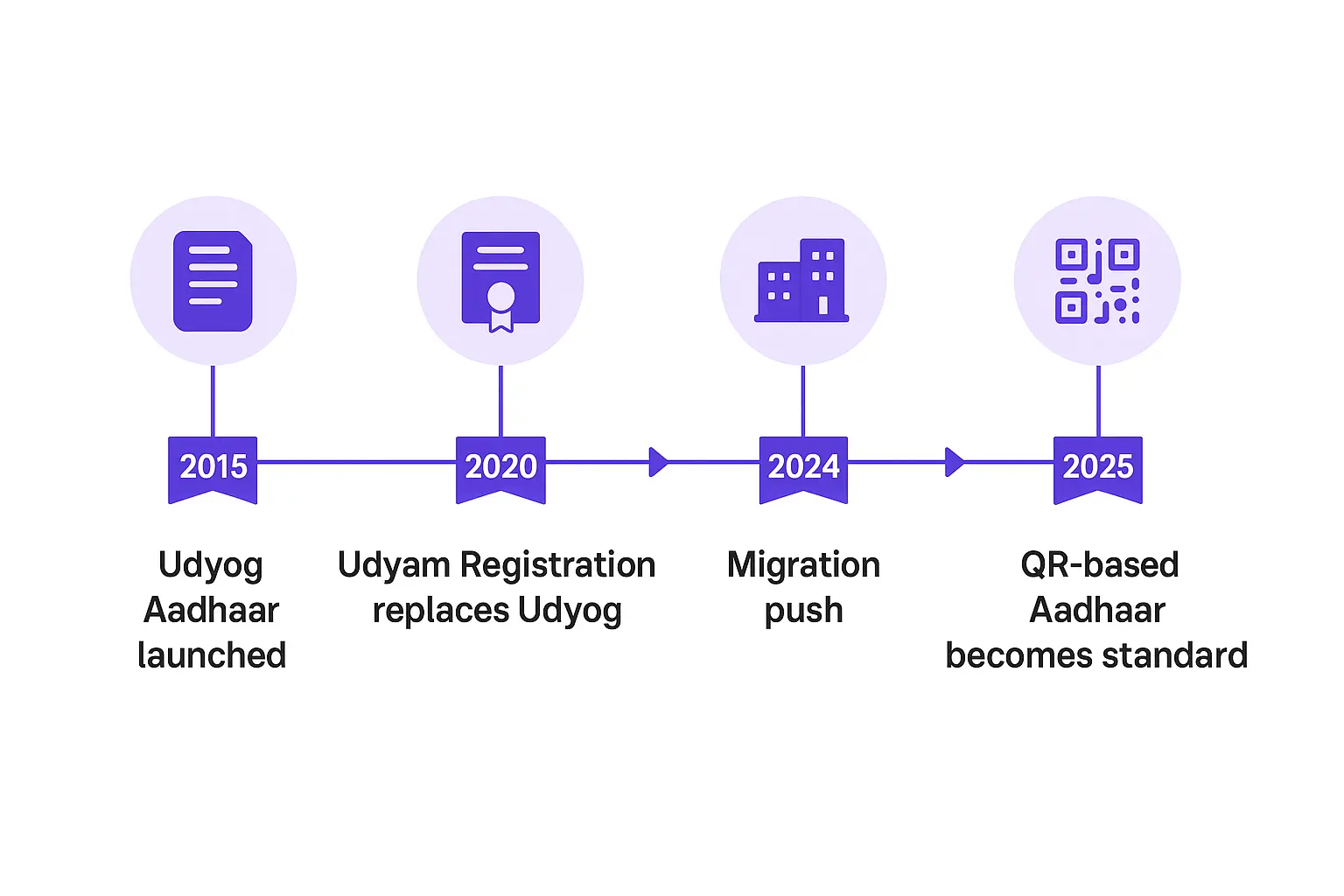
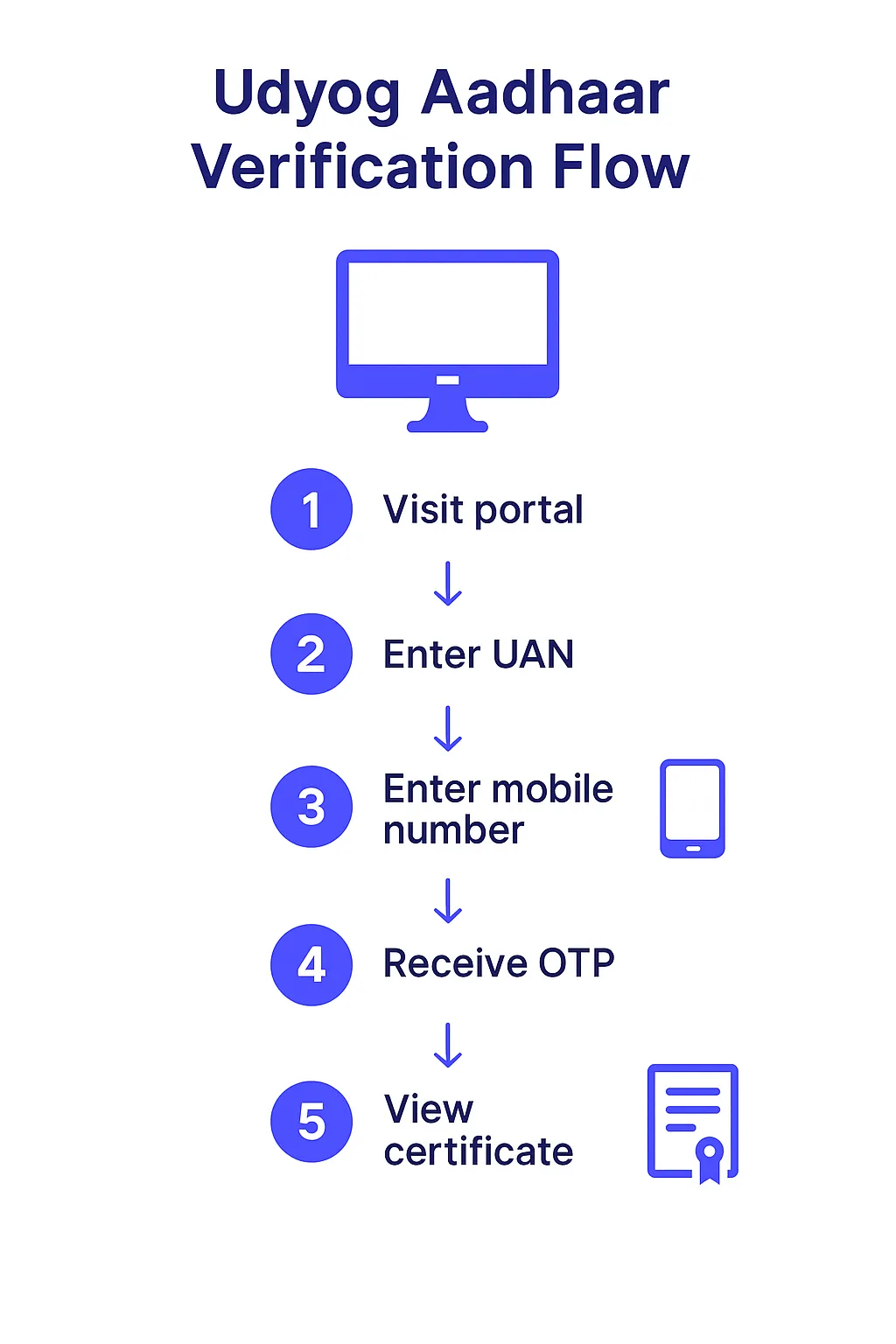

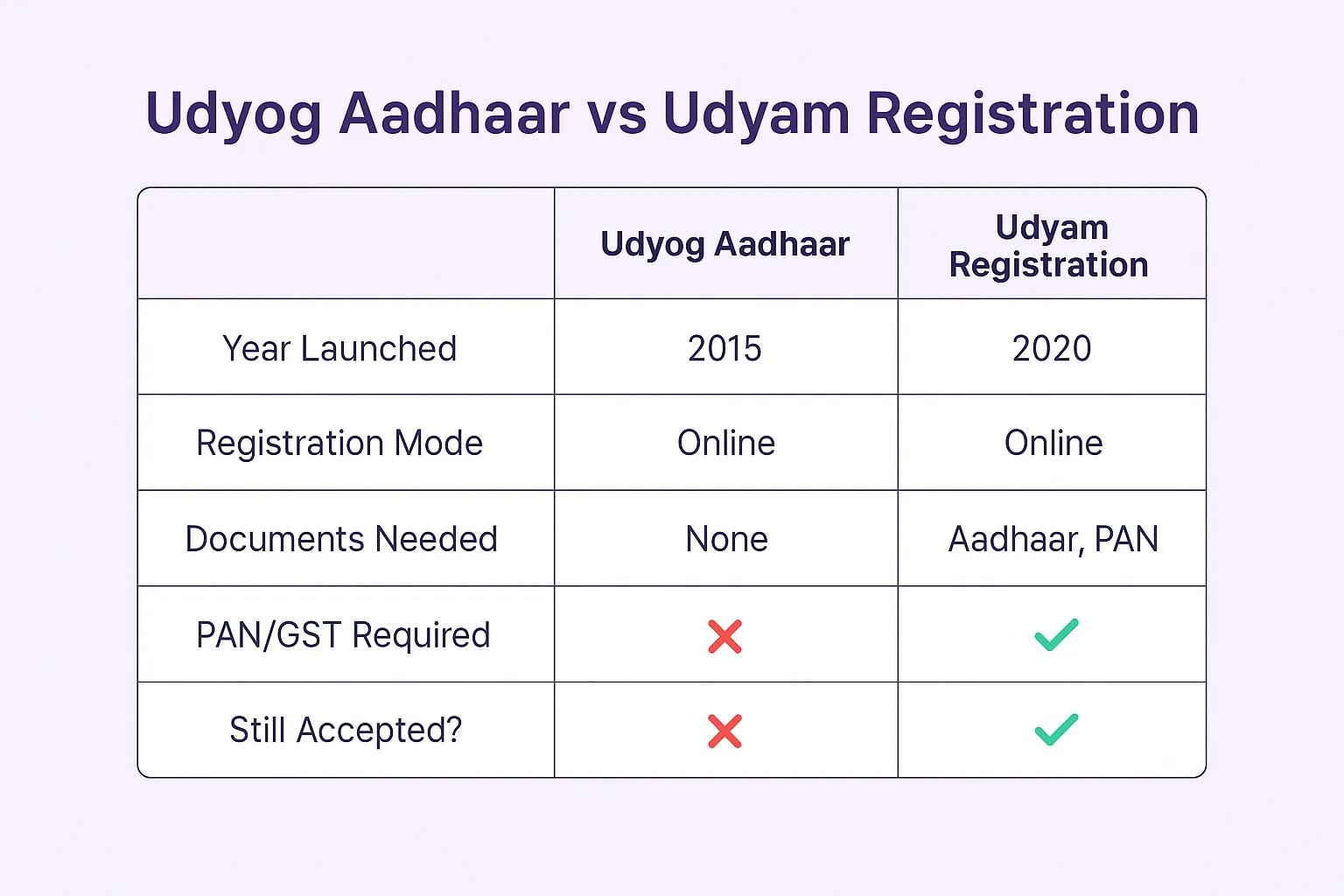
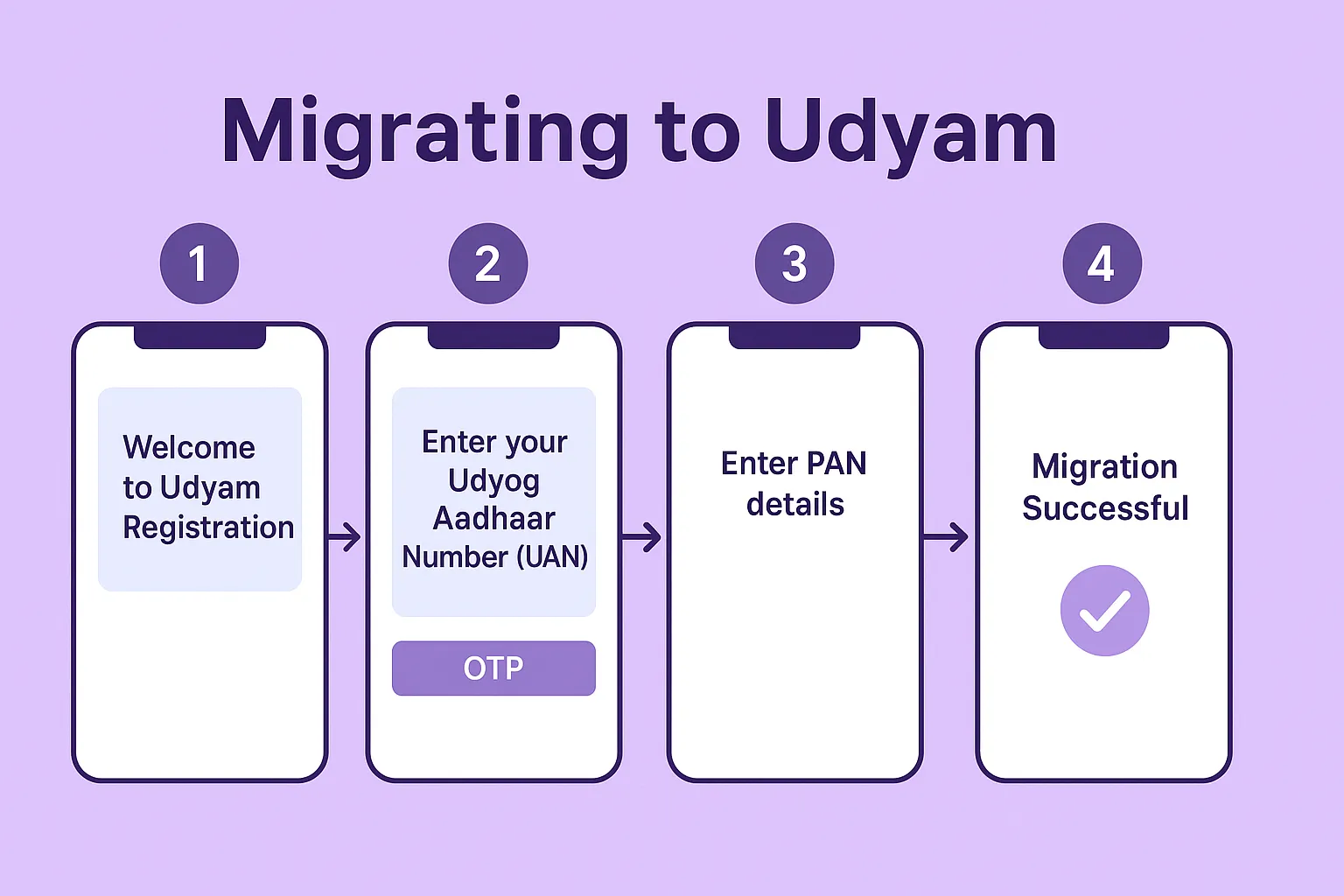

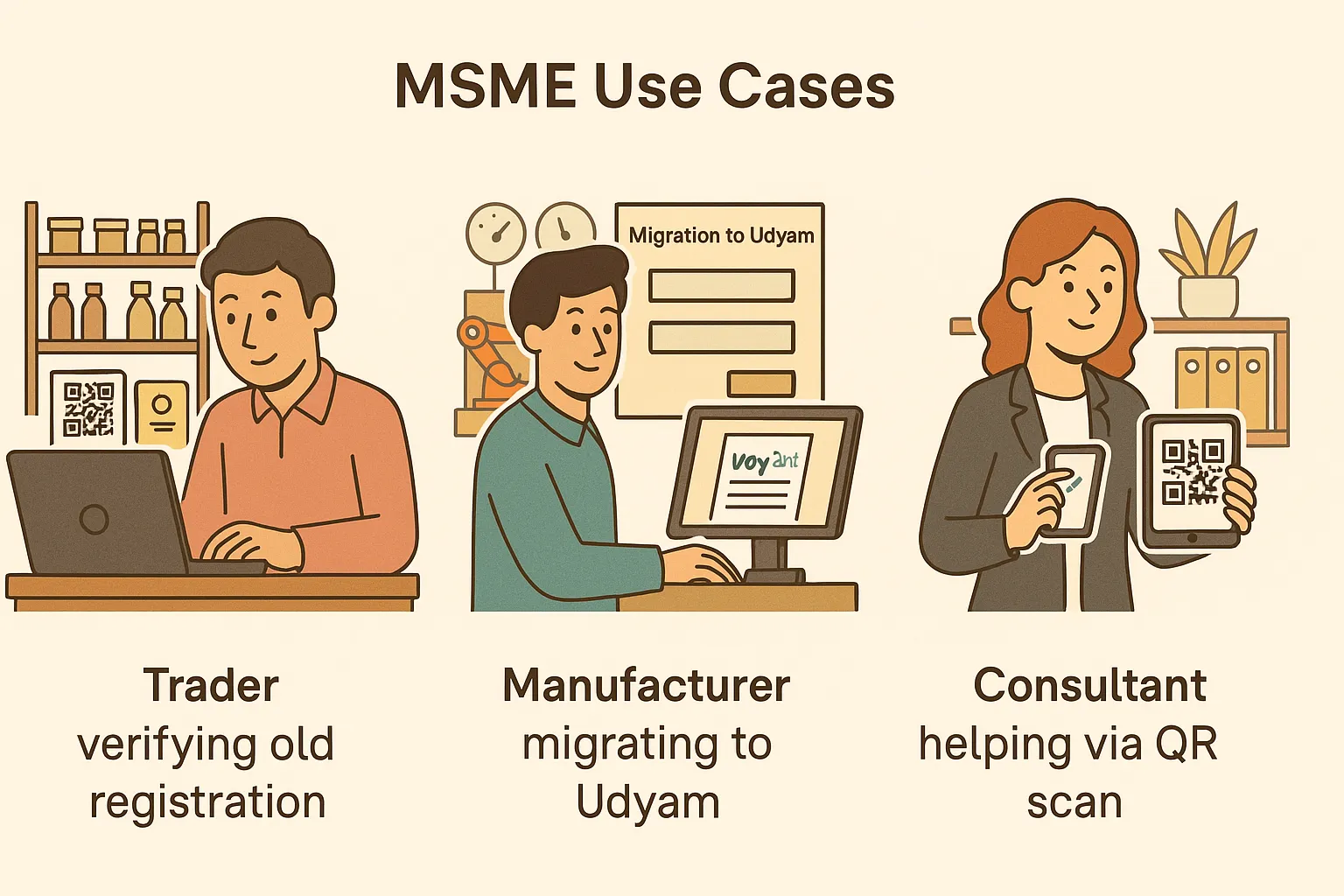



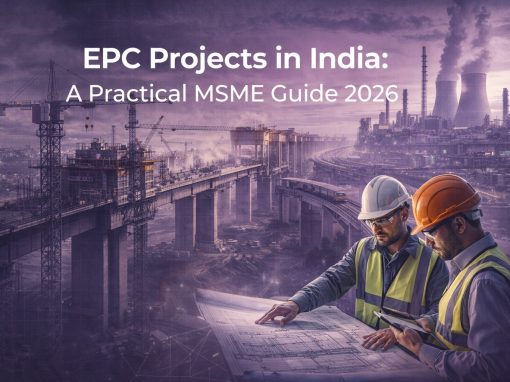
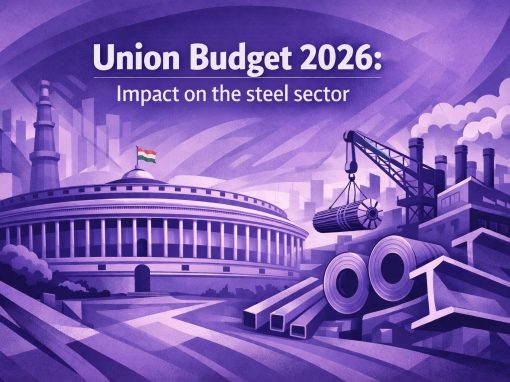
It is mentioned that businesses with previous UAM registration need to re-register on the Udyam portal. Is there a deadline for this re-registration process?
I’m still confused about the Udyam migration. I registered years ago with Udyog Aadhaar. If this new registration is mandatory, why does the verification portal for my old UAM number still exist? Does this mean I don’t have to re-register? Pls guide Thanks
Hey, don’t stress about the Udyam migration! Your old Udyog Aadhaar still works for now. But, if you want to unlock the full potential of your business, hop on over to Udyam. It’s like a free upgrade with way more perks.
Udyog adhaar number send me
216779770451
337/5/150 mittaPudur Mariamman Kovil Street Halli Muthu theru
Send me number Udyog Aadhar Number
My udyam certificate missing
216779770451
Mera udaymi ragistration nambar khogay hai