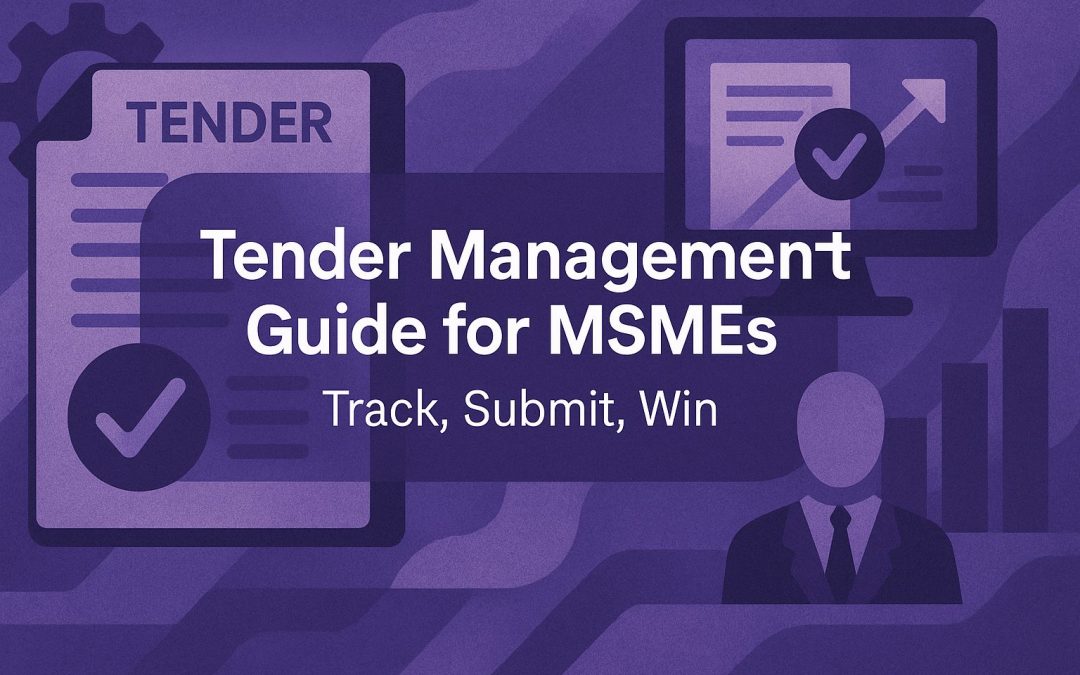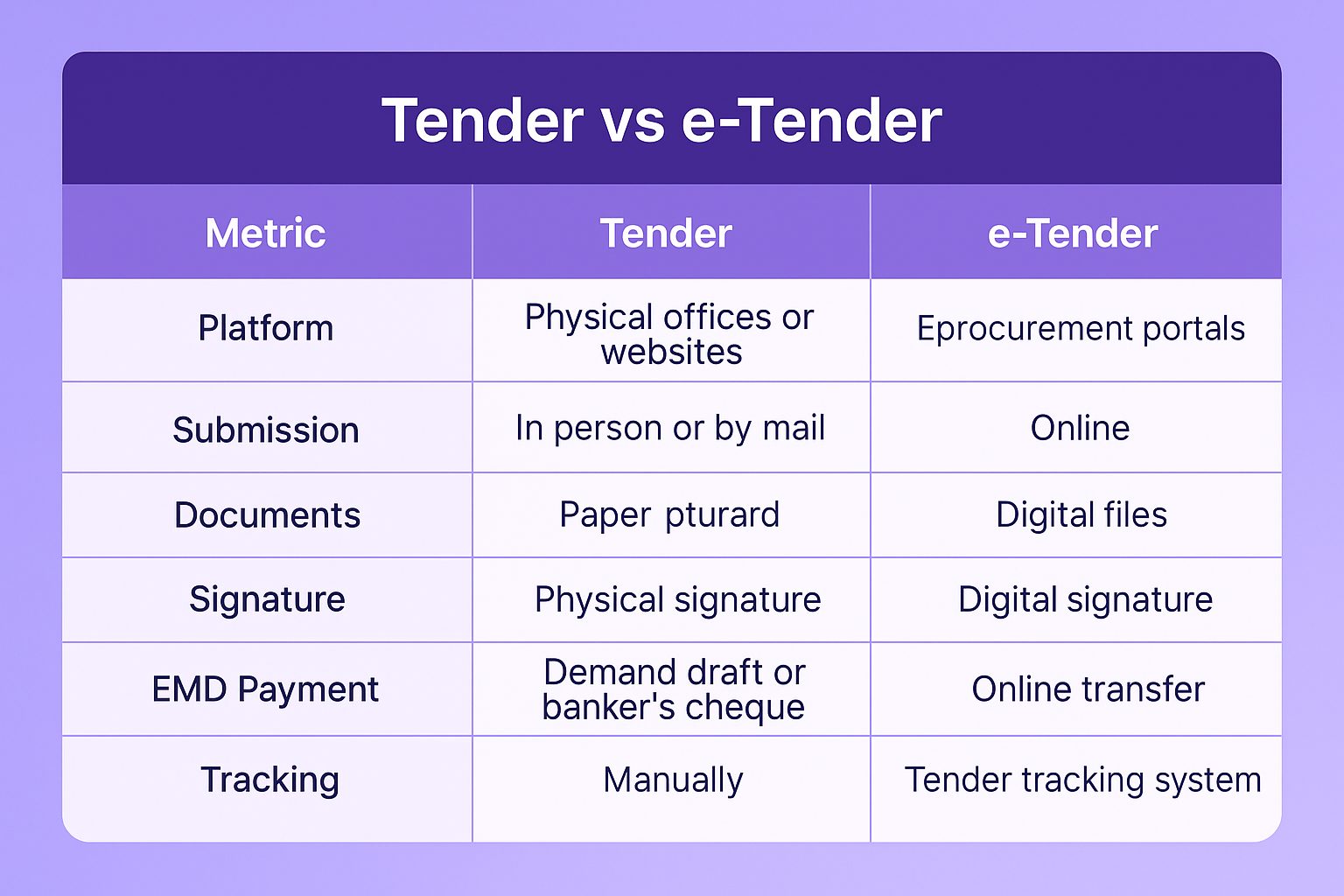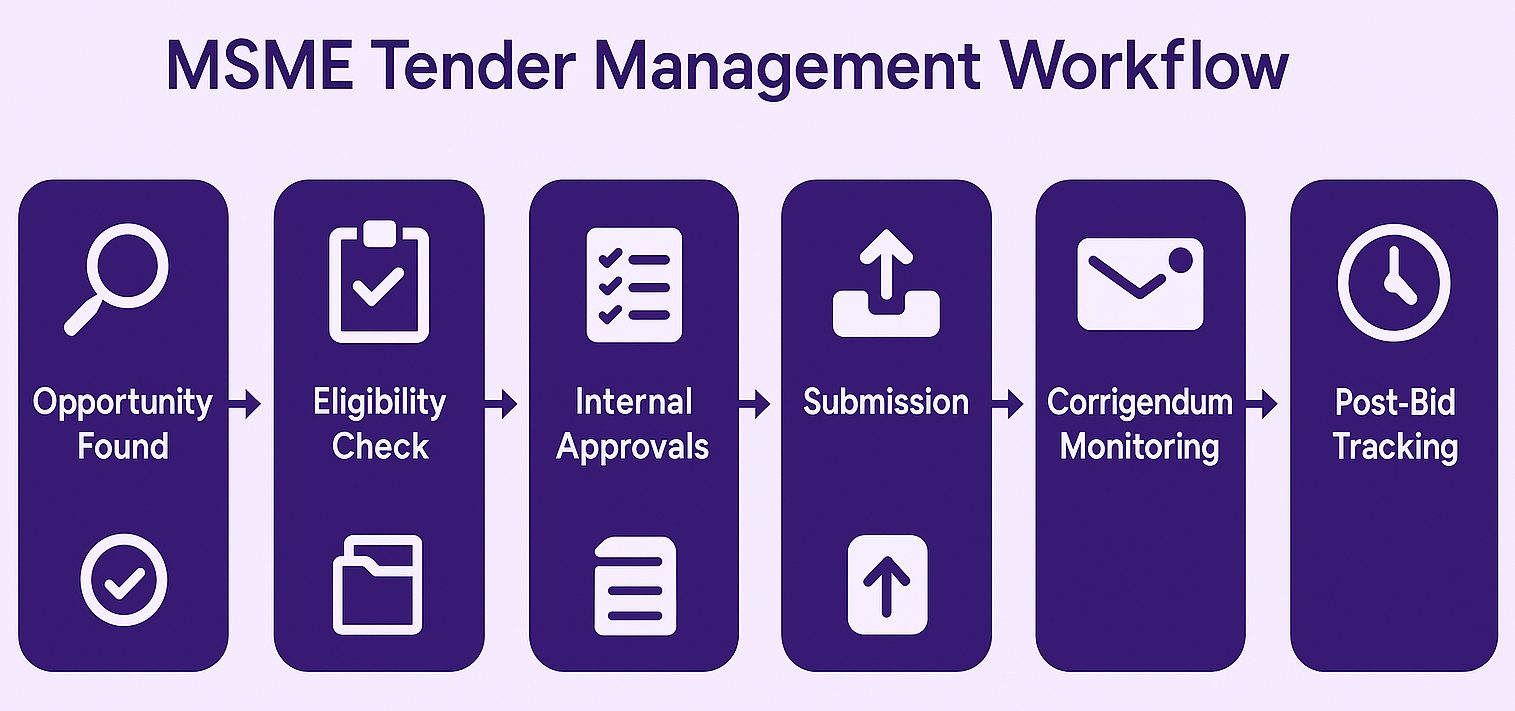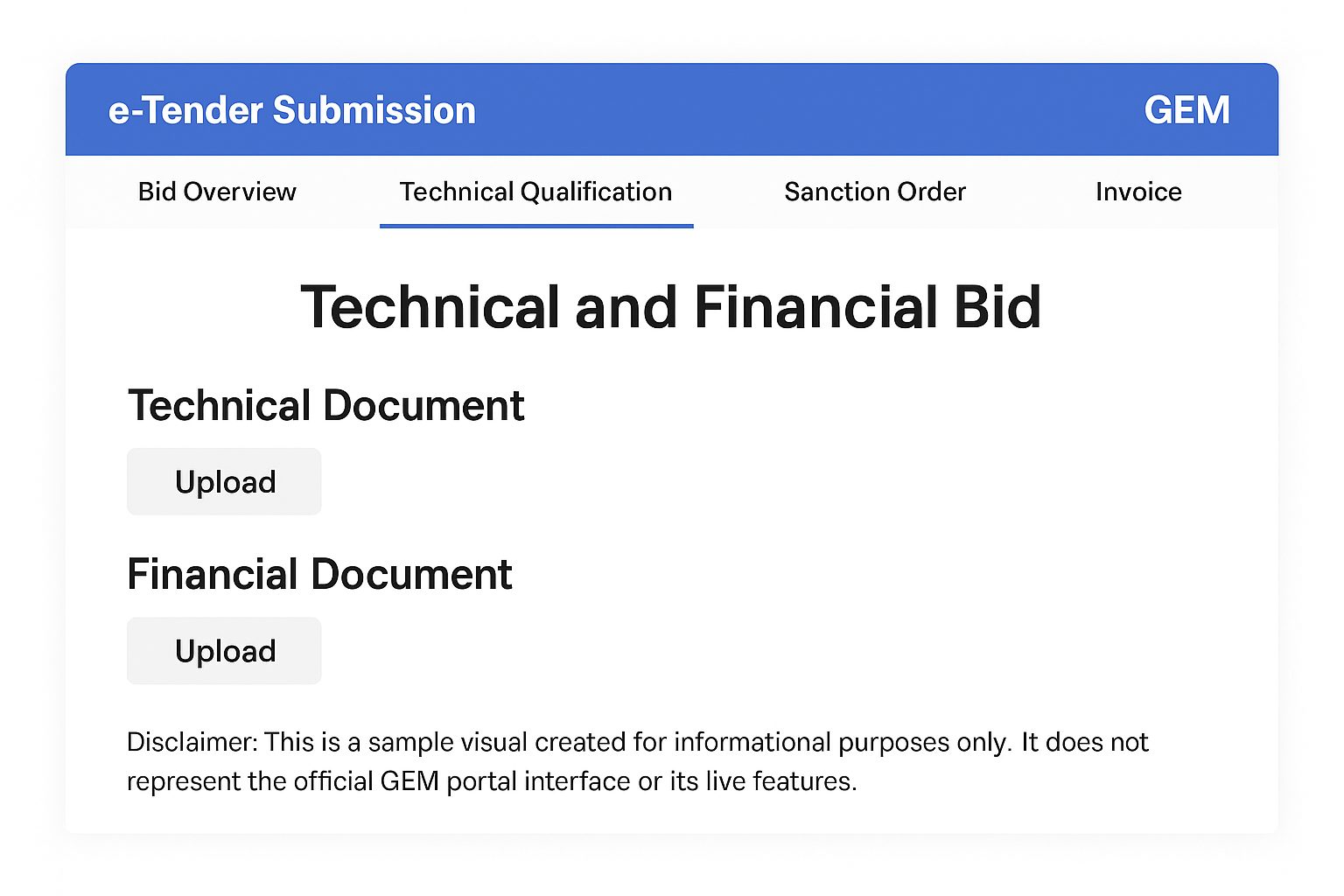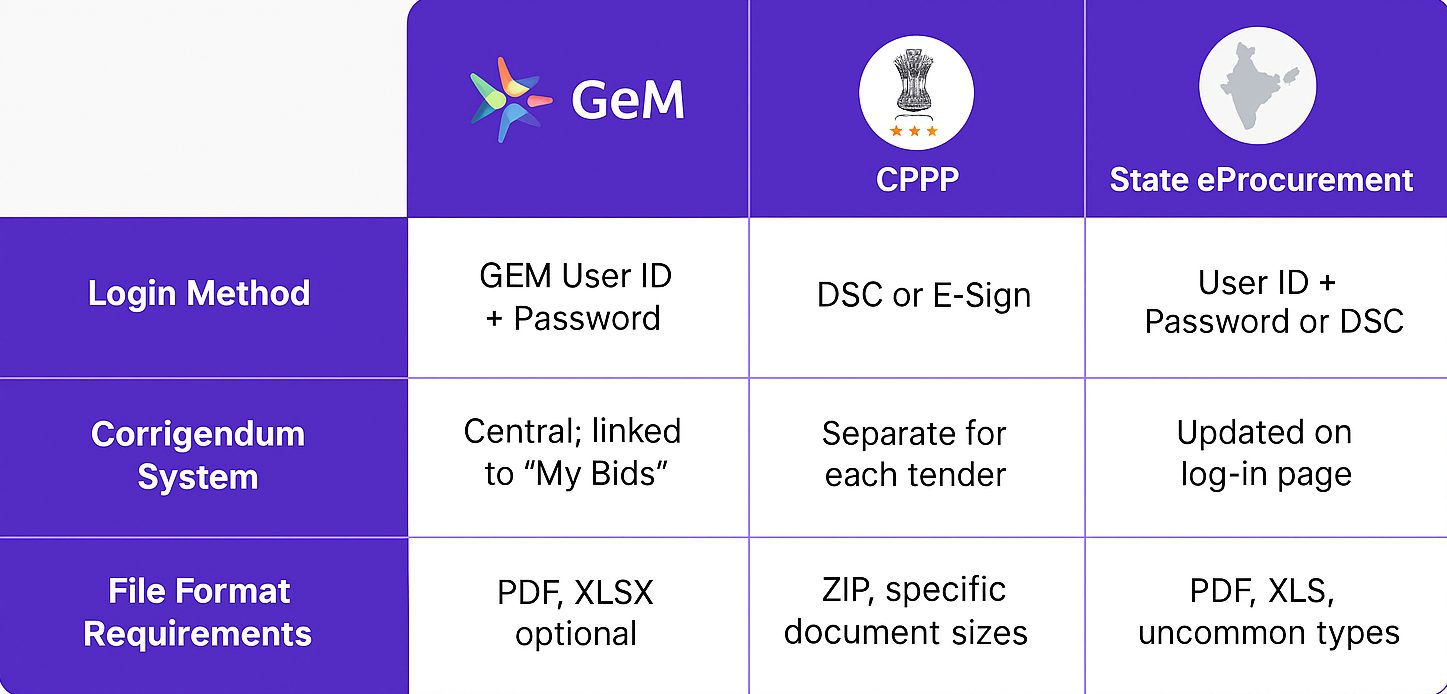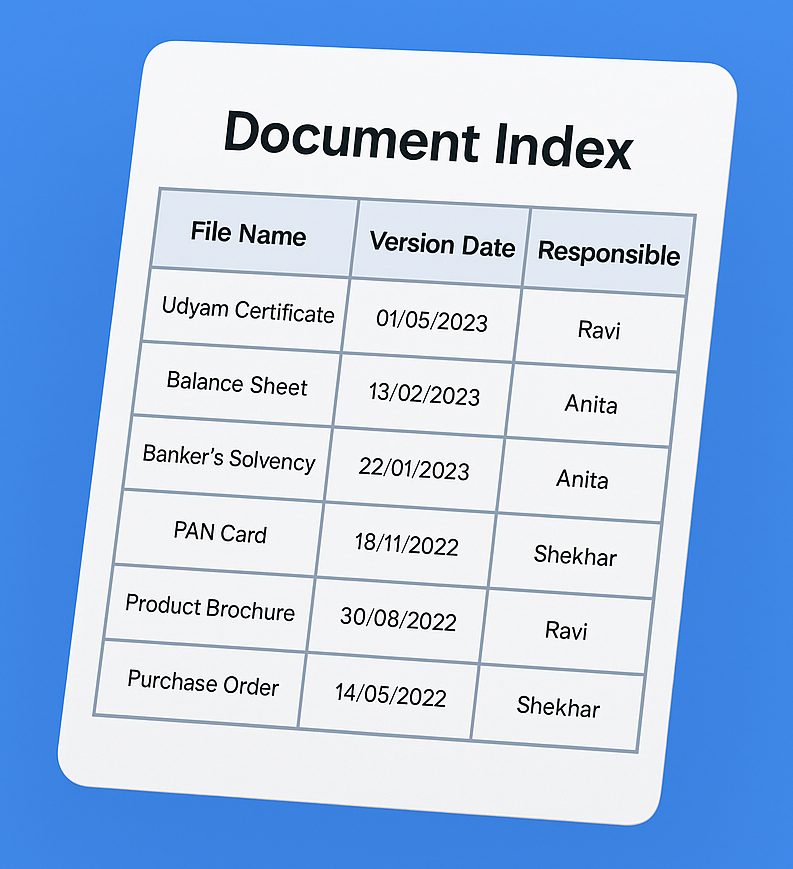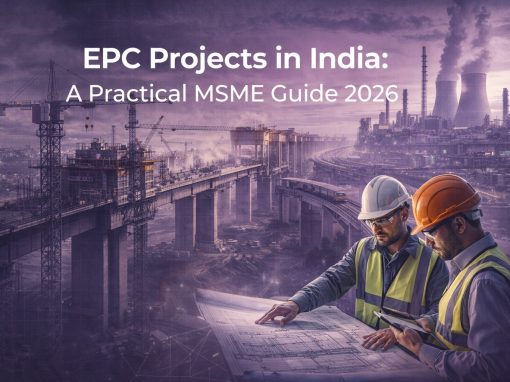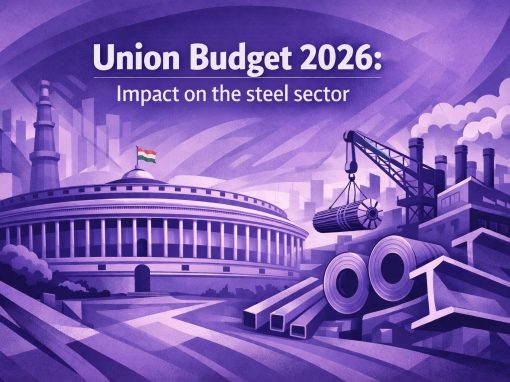Table of Contents
Tender management is the discipline of handling bids from start to finish — choosing the right opportunities, preparing documents, coordinating teams, and following through until results are declared. Without it, even the most competitive quote can fail before it’s evaluated.
Most MSMEs approach tenders with good intent but poor preparation. They download documents, skim the eligibility, and rush to compile paperwork — only to get rejected for a technicality they didn’t know existed. Sometimes it’s a missing signature. Sometimes it’s a mismatch in turnover figures. Often, it’s just bad file formatting.
What’s missing isn’t capability. It’s process.
This guide is built for MSMEs, startups, and first-time vendors who want to compete seriously in public procurement. It covers not just platforms like GEM and CPPP, but the internal systems every business needs to manage tenders correctly — especially when teams are small and time is limited.
Tender Management vs e‑Tendering: What’s the Difference?
Tender management and e‑tendering aren’t the same thing, though they’re often mixed up. One is the system; the other is the submission method.
Tender management is everything a business does to handle bids — tracking tenders, reviewing eligibility, preparing documents, getting internal approvals, and making sure the bid goes out on time. It’s a process that sits inside the business, not on a government website.
e‑Tendering, on the other hand, refers to the act of applying for a tender online. Portals like GEM, CPPP, and state procurement sites host these bids and expect submissions to follow a digital flow — login, digital signature, uploads, preview, submit.
The problem is, many MSMEs treat e‑tendering as the whole job. They register on a portal and think they’re ready. But without a working system behind it — folders organised, certificates updated, people assigned — they’re flying blind. A wrong document name or a missed corrigendum is all it takes to lose out.
The submission portal is just one touchpoint. The actual work starts much earlier — and if that part isn’t under control, no portal can fix it.
Setting Up a Tender Management Process
Most rejections don’t happen because the business wasn’t eligible. They happen because the team didn’t manage the bid properly. Someone used an outdated certificate. Someone missed a required document. No one caught the corrigendum in time.
These aren’t technical issues — they’re process issues.
Setting up a tender management system doesn’t require software. It requires structure.
Start with a centralised tracker. A spreadsheet is enough. Track every tender the business considers: source, deadline, bid amount, documents required, submission status, and result. Add a column for corrigendums. Add one for internal comments — who’s handling what, and when.
Create a shared folder structure. Inside your drive or local network, set up templates. One folder for financials, one for technical documents, one for certificates. Label every file clearly: include the year, the tender ID, and the document type. No generic file names like “doc1.pdf”.
Assign clear responsibilities. Someone should always be in charge of reviewing the tender document. Someone else should gather annexures. A senior member should review before submission. Even if it’s a two-person operation, split the roles. Responsibility without clarity invites last-minute panic.
Finally, set deadlines before the deadline. If the tender closes on the 15th, treat the 12th as your internal cut-off. This buffer saves bids when something unexpected comes up — a power cut, a missing signature, or a delay in getting the digital signature certificate updated.
You don’t need software to manage tenders well. But you do need a system that people follow every single time.
Platform-Specific Tender Tasks (GEM, CPPP, State)
Every portal has its own quirks. If you’re bidding on GEM, CPPP, or a state procurement site, the rules aren’t always the same — and that’s where problems begin.
GEM Portal
GEM is supposed to be plug-and-play, but it isn’t always smooth. Digital Signature Certificate (DSC) issues are common. Some vendors face login errors right before submission. Others upload the wrong document in the wrong slot — for example, mixing up the technical and financial bids.
Another frequent issue is the bidder ID mismatch. Many MSMEs think that having a GEM registration is enough. It’s not. The person submitting must be mapped correctly under the business profile. Otherwise, the bid gets flagged internally and may not be considered.
CPPP Portal
CPPP — used by major ministries and PSUs — tends to have a steeper learning curve. Vendors often miss critical updates because they’re buried in corrigendum links. Unlike GEM, there’s no unified dashboard. You need to check your tender manually, often multiple times.
The portal requires careful handling of ZIP file uploads. If a file is corrupted or the format is wrong, the submission won’t go through. Some tenders also require both physical and digital submissions — a detail many first-time bidders overlook.
State Portals
State-level portals vary widely. Some use NIC eprocurement infrastructure, while others have their own platforms. Timings can be off — a bid may close at 3:00 PM sharp, with no grace. Local language annexures might be mandatory. Some require manual fee payments or documents to be submitted in-person, even after the digital bid.
Across all platforms, MSMEs must go beyond registration. Understanding the unique flow of each portal — and planning for its weak spots — is part of real tender management.
Roles, Documents, and Timelines
Bids collapse when tasks float. Put a name next to every step and half the battle is won.
- Tender Desk Lead – logs each notice, notes deadlines, tracks corrigendums the day they appear.
- Accounts Officer – keeps balance sheets, GST returns, and EMD exemption letters current; uploads the digital signature certificate when the portal demands it.
- Technical Reviewer – checks capacity, matches specs, attaches lab reports or past‑performance proofs.
- Director or Partner – signs the final packet and confirms the margin after taxes and freight.
Paperwork must live where people can find it. One shared drive, three top‑level folders: statutory proofs, financials, product data. No generic file names. Use the tender ID, year, and document type. A textile exporter in Surat lost a bid because the solvency letter read “2023” instead of “2024.” The committee didn’t ask for clarification; it just marked the file non‑responsive.
Deadlines need slack. If a portal shuts at 3 p.m. on Friday, freeze internal submissions by noon on Thursday. That cushion absorbs a corrupted ZIP file or a sudden DSC error. Set calendar alerts for certificates expiring in thirty days. Renewing a Udyam certificate early costs nothing; forgetting it costs the contract.
Clear roles, tidy folders, and realistic buffers turn tender management into a habit that saves bids rather than sinks them.
KPIs and Tracking for Tender Success
Most MSMEs don’t track failed bids. They only track how many they applied for. That’s not management — that’s guesswork.
Every tender needs a paper trail. Not just the submission files, but a record of what happened after. Was it shortlisted? Was it rejected? If yes, was it a pricing issue, a technical mismatch, or a missing certificate?
Build a working log. Keep it simple. One sheet should tell you:
- How many tenders were picked up
- How many were actually submitted
- How many made it past technical evaluation
- How many were rejected — and for what reason
- How much time was left when the bid was finalised
- Whether the required documents were ready when the tender came in
If you spot the same mistake more than once — wrong document naming, expired solvency letter, DSC mismatch — fix it at the root. Add a pre-bid checklist and use it every time.
No portal will give you this data. CPPP won’t tell you why you lost. GEM won’t explain if your bid was opened or not. You have to track it yourself.
Over six months, a good tracker will show which tenders are worth your time — and which ones waste it. That’s the only way to stop firefighting and start bidding like a business that plans to win.
Conclusion
Winning tenders doesn’t come down to luck. It comes down to habit. The MSMEs that win consistently aren’t always the cheapest or the most experienced — they’re the ones who manage their process well.
They track what they bid for, name their files properly and know when a document expires.
They submit on time, not five minutes before the window closes.
Public procurement in India isn’t forgiving. One mistake—whether it’s a missing annexure, an outdated certificate, or the wrong PDF in the wrong slot—will throw the bid out. No warning, no correction window, just a lost opportunity.
This is why tender management matters. Not the software, not the portal — the discipline. A few clear roles, one tracking sheet, proper folders, and a hard stop before every deadline. That’s all it takes to stop losing bids for reasons that have nothing to do with your price or capability.
Looking for the right government tenders for your business?
Tata nexarc helps MSMEs, manufacturers, and service providers find relevant government tenders across India. Discover tenders by location, category, or department, track deadlines, and get notified on time — with complete support to help you apply confidently.
FAQs
What is the difference between a tender notice and a bid invitation?
Do MSMEs need to pay Earnest Money Deposit (EMD) for every tender?
Is it mandatory to have a Class III DSC for e-tendering in India?
Can a business edit or withdraw a bid after submission on GEM?
What happens if a corrigendum is issued after bid submission?
How can MSMEs verify if a government tender is genuine?
Are physical submissions still required for online tenders?
Can startups without prior work orders apply for tenders?
Is prior vendor registration mandatory before bidding?
How long does it take to get MSME registration verified for tenders?
Ananya Mittal blends a background in data science with a passion for writing, contributing to Tata Nexarc’s efforts in creating insightful, data-informed content for MSMEs. Her work focuses on exploring sector-specific challenges and opportunities across procurement, logistics, and business strategy. She is also involved in leveraging analytics to strengthen content performance and deliver actionable insights to India's growing B2B ecosystem.